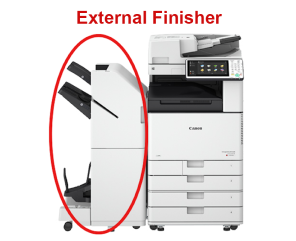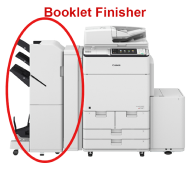Product News
What to Look for When Buying a Used Copier: A Beginner's Guide

When it comes to purchasing a copier for your office, buying a used machine can be an excellent way to save money without compromising on quality. However, navigating the world of used copiers can be daunting, especially for beginners who may not know what to look for.
To ensure that you make a wise investment and acquire a reliable machine that meets your business needs, it's crucial to approach the buying process with a clear understanding of your requirements and the key factors to consider. In this beginner's guide, we'll walk you through the essential elements to assess when buying a used copier, empowering you to make an informed decision that will benefit your office for years to come.
Benefits of Buying a Used Photocopier
Buying a used photocopier can offer a range of benefits for businesses looking to save money without sacrificing functionality.
One of the most significant advantages of opting for a used machine is the substantial cost savings compared to purchasing a brand-new copier. Used copiers often come at a fraction of the price, allowing you to allocate your budget more effectively while still obtaining a reliable and efficient device.
Additionally, many used copiers have been rigorously maintained and serviced, ensuring that they remain in excellent working condition. This means that you can enjoy the same features and capabilities as a new machine without the hefty price tag.
Furthermore, buying a used copier is an environmentally friendly choice, as it reduces waste and contributes to the circular economy by extending the lifespan of a perfectly functional device.
What to Consider Before Picking a Used Copy Machine?
Know Your Requirements
Before diving into the world of used copy machines, it's essential to take a step back and clearly define your requirements. Understanding your office's specific needs will help you navigate the vast array of options available and ensure that you select a device that will serve you well in the long run.
What to Consider Before Picking a Used Copy Machine?
Know Your Requirements
Before diving into the world of used copy machines, it's essential to take a step back and clearly define your requirements. Understanding your office's specific needs will help you navigate the vast array of options available and ensure that you select a device that will serve you well in the long run.
Start by assessing your typical copying volume and the speed you require to keep your workflows running smoothly. Consider the size of your team and the number of users who will be accessing the copier regularly. Additionally, think about the functionalities that are crucial to your operations, such as scanning, faxing, or duplex printing.
By having a clear picture of your requirements, you'll be able to narrow down your choices and focus on used copy machines that align with your needs, ultimately saving you time and money in the decision-making process.
Maintenance & Repair Needs
When considering a used copier, it's crucial to factor in the potential maintenance and repair needs that may arise over time. While opting for a pre-owned machine can offer significant cost savings upfront, it's important to ensure that you're not caught off guard by unexpected repair expenses down the line.
When considering a used copier, it's crucial to factor in the potential maintenance and repair needs that may arise over time. While opting for a pre-owned machine can offer significant cost savings upfront, it's important to ensure that you're not caught off guard by unexpected repair expenses down the line.
This is where adding a maintenance and repairs package, also known as a service contract, can provide invaluable peace of mind. By investing in a service contract, you can rest assured that your copier will receive regular preventive maintenance, ensuring optimal performance and minimizing the risk of breakdowns. Additionally, should any issues occur, you'll have access to prompt, professional repairs without the burden of additional costs. For those who choose to lease a copier, the good news is that service and maintenance are often included in the agreement, offering a hassle-free solution for keeping your machine in top condition.
Ultimately, by prioritizing maintenance and repair needs, you can safeguard your investment, minimize downtime, and keep your office running smoothly.
Get the Most Bang for Your Buck: Lease a Certified Used Copier Today!
In conclusion, investing in a certified used copier can be a game-changer for your office, offering the perfect balance of cost-effectiveness, reliability, and functionality. However, to truly get the most bang for your buck, it's essential to prioritize proper maintenance and upkeep. By ensuring that your copier receives regular servicing and prompt repairs when needed, you can extend its lifespan, minimize downtime, and enjoy optimal performance day in and day out.
Get the Most Bang for Your Buck: Lease a Certified Used Copier Today!
In conclusion, investing in a certified used copier can be a game-changer for your office, offering the perfect balance of cost-effectiveness, reliability, and functionality. However, to truly get the most bang for your buck, it's essential to prioritize proper maintenance and upkeep. By ensuring that your copier receives regular servicing and prompt repairs when needed, you can extend its lifespan, minimize downtime, and enjoy optimal performance day in and day out.
This is where leasing a copier with Printree comes in as a smart choice for savvy businesses. Not only does Printree offer an extensive selection of top-quality certified used copiers, but they also provide exceptional service and support to keep your machine running smoothly. You gain access to a nationwide network of verified service providers. Our experts are skilled in their field and dedicated to delivering the highest level of customer satisfaction.
By leasing a copier from us, you can be free from the hassles and headaches of maintaining your own equipment. Our team of professionals will work closely with you to understand your unique needs and recommend the perfect copier solution for your office. Plus, with our flexible leasing options and affordable rates, you can enjoy the benefits of a reliable, feature-packed copier without breaking the bank.
So, if you're ready to experience the peace of mind that comes with a certified used copier and exceptional service, look no further than Printree. Contact our team today and discover how leasing a copier through our verified service providers can transform your office's productivity and efficiency.

Printree
Printree is the #1 online marketplace for copiers and printers, providing instant quotes and flexible options to buy, lease, or rent copiers across the US and worldwide!
Leave a Comment
Your Email address will not be published. Required fields are marked *
Xerox Alta Link C8045 / refurbished copier - color copier, copy machine, color printer and scanner

Pre Owned
Print: Color and B&W
Speed: 40-50 PPM
Select A Service Plan
Quantity
1
Add Accessories