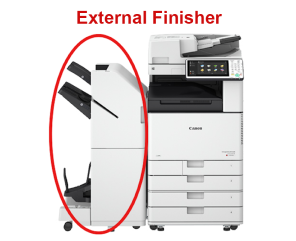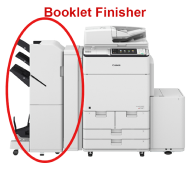Displaying: Lexmark Copiers
Explore the Best Lexmark Copiers
Browse from the largest inventory of Lexmark copiers. You can now purchase, lease and rent your favorite Lexmark copier for your business on Printree
Vetted Verified Dealers
No Price Increase
Full Service included
Now Serving Southern California!
Filter
Purchase, Lease & Rent New or Refurbished Lexmark Copiers - Below Market Sale
Select your favorite Lexmark copiers and book it for delivery now. Every Lexmark copier comes with full warranty coverage, no price increases and service agreements.
Xerox Alta Link C8045 / refurbished copier - color copier, copy machine, color printer and scanner

Pre Owned
Print: Color and B&W
Speed: 40-50 PPM
Quantity
1
Select an Add on
Xerox Alta Link C8070 / refurbished copier - color copier, copy machine, color printer and scanner

Pre Owned
Print: Color and B&W
Speed: 70-80 PPM
Quantity
1
Select an Add on
Xerox Alta Link B8145 / refurbished copier - black and white copier, copy machine, black and white printer and scanner

Pre Owned
Print: Black And White
Speed: 40-50 PPM
Quantity
1
Select an Add on
Xerox Alta Link B8170 / refurbished copier - black and white copier, copy machine, black and white printer and scanner

Pre Owned
Print: Black And White
Speed: 70-80 PPM
Quantity
1
Select an Add on
Xerox Alta Link C8130 / refurbished copier - color copier, copy machine, color printer and scanner

Pre Owned
Print: Color and B&W
Speed: 30-40 PPM
Quantity
1
Select an Add on
Xerox Alta Link C8155 / refurbished copier - color copier, copy machine, color printer and scanner

Pre Owned
Print: Color and B&W
Speed: 50-60 PPM
Quantity
1
Select an Add on
Konica Minolta Bizhub 650i / refurbished copier - black and white copier, copy machine, black and white printer and scanner

Pre Owned
Print: Black And White
Speed: 60-70 PPM
Quantity
1
Select an Add on
Konica Minolta Bizhub C450i / refurbished copier - color copier, copy machine, color printer and scanner

Pre Owned
Print: Color and B&W
Speed: 40-50 PPM
Quantity
1
Select an Add on
Kyocera Tas Kalfa 4003i / refurbished copier - black and white copier, copy machine, black and white printer and scanner

Pre Owned
Print: Black And White
Speed: 40-50 PPM
Quantity
1
Select an Add on
Kyocera Tas Kalfa 6003i / refurbished copier - black and white copier, copy machine, black and white printer and scanner

Pre Owned
Print: Black And White
Speed: 60-70 PPM
Quantity
1
Select an Add on
Kyocera Tas Kalfa 3253ci / refurbished copier - color copier, copy machine, color printer and scanner

Pre Owned
Print: Color and B&W
Speed: 30-40 PPM
Quantity
1
Select an Add on
Kyocera Tas Kalfa 6053ci / refurbished copier - color copier, copy machine, color printer and scanner

Pre Owned
Print: Color and B&W
Speed: 60-70 PPM
Quantity
1
Select an Add on
Kyocera Tas Kalfa 3252ci / refurbished copier - color copier, copy machine, color printer and scanner

Pre Owned
Print: Color and B&W
Speed: 30-40 PPM
Quantity
1
Select an Add on
Kyocera Tas Kalfa 4054ci / new copier - color copier, copy machine, color printer and scanner

New
Print: Color and B&W
Speed: 40-50 PPM
Quantity
1
Select an Add on
Kyocera Tas Kalfa 5054ci / new copier - color copier, copy machine, color printer and scanner

New
Print: Color and B&W
Speed: 50-60 PPM
Quantity
1
Select an Add on
Sharp Mx M3551 / refurbished copier - black and white copier, copy machine, black and white printer and scanner

Pre Owned
Print: Black And White
Speed: 30-40 PPM
Quantity
1
Select an Add on
Sharp Mx M5051 / refurbished copier - black and white copier, copy machine, black and white printer and scanner

Pre Owned
Print: Black And White
Speed: 50-60 PPM
Quantity
1
Select an Add on
Sharp Mx 4051 / refurbished copier - color copier, copy machine, color printer and scanner

Pre Owned
Print: Color and B&W
Speed: 40-50 PPM
Quantity
1
Select an Add on
Sharp Mx 5051 / refurbished copier - color copier, copy machine, color printer and scanner

Pre Owned
Print: Color and B&W
Speed: 50-60 PPM
Quantity
1
Select an Add on
Sharp Mx M3050 / refurbished copier - black and white copier, copy machine, black and white printer and scanner

Pre Owned
Print: Black And White
Speed: 30-40 PPM
Quantity
1
Select an Add on
Sharp Mx M4050 / refurbished copier - black and white copier, copy machine, black and white printer and scanner

Pre Owned
Print: Black And White
Speed: 40-50 PPM
Quantity
1
Select an Add on
Sharp Mx 3050 V / refurbished copier - color copier, copy machine, color printer and scanner

Pre Owned
Print: Color and B&W
Speed: 30-40 PPM
Quantity
1
Select an Add on
Sharp Mx 5050 V / refurbished copier - color copier, copy machine, color printer and scanner

Pre Owned
Print: Color and B&W
Speed: 50-60 PPM
Quantity
1
Select an Add on
Toshiba E Studio 3518 A / refurbished copier - black and white copier, copy machine, black and white printer and scanner

Pre Owned
Print: Black And White
Speed: 30-40 PPM
Quantity
1
Select an Add on
Toshiba E Studio 5018 A / refurbished copier - black and white copier, copy machine, black and white printer and scanner

Pre Owned
Print: Black And White
Speed: 50-60 PPM
Quantity
1
Select an Add on
Toshiba E Studio 3015 Ac / refurbished copier - color copier, copy machine, color printer and scanner

Pre Owned
Print: Color and B&W
Speed: 30-40 PPM
Quantity
1
Select an Add on
Toshiba E Studio 4515 Ac / refurbished copier - color copier, copy machine, color printer and scanner

Pre Owned
Print: Color and B&W
Speed: 40-50 PPM
Quantity
1
Select an Add on
Toshiba E Studio 3508 A / refurbished copier - black and white copier, copy machine, black and white printer and scanner

Pre Owned
Print: Black And White
Speed: 30-40 PPM
Quantity
1
Select an Add on