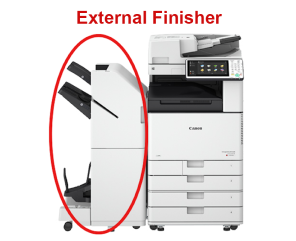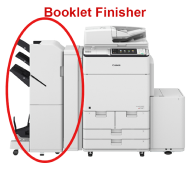Product News
Why Is My Epson Printer Printing Blank Pages? How to Fix It

As great as Epson equipment is, you may be in a situation asking yourself, “Why is my Epson printer printing blank pages?” If so, you're far from the only Epson printer owner dealing with this incredibly frustrating issue.
Nothing is more aggravating than sending a print job only to have your Epson printer churn out blank page after blank page instead of your intended documents. This problem can grind your productivity to a halt and leave you scratching your head, wondering what could be causing such an unexpected malfunction.Don't worry though, there are usually a few common culprits behind an Epson printer printing blank pages, and in most cases, the solutions are relatively straightforward.
In this blog post, we'll dive into the top reasons why your Epson printer may be failing to output your prints, and provide you with simple, step-by-step troubleshooting tips to get your device working properly again. By the end, you'll have the knowledge and confidence to tackle this problem head-on and restore your Epson printer to full printing productivity. No more wasted paper or frustrated users - just clean, crisp output every time."
Causes of Epson Printing Blank Pages
Low or Empty Ink Cartridges:
One of the most common causes of an Epson printer printing blank pages is low or empty ink cartridges. If the printer doesn't have enough ink, it won't be able to print properly.
Solution: Check Ink Levels and Replace Cartridges The first step is to check the ink levels in your Epson printer. If any of the cartridges are low or empty, replace them with new, genuine Epson ink cartridges. This simple step often resolves the issue of an Epson printer printing blank pages.
Paper Jam or Incorrect Paper Loading:
A paper jam or incorrectly loaded paper can also cause your Epson printer to print blank pages.
Paper Jam or Incorrect Paper Loading:
A paper jam or incorrectly loaded paper can also cause your Epson printer to print blank pages.
Solution: Check for Paper Jams and Load Paper Correctly Make sure there are no paper jams in the printer. Remove any jammed paper carefully and reload the paper tray correctly, following the instructions in your printer's manual.
Software or Driver Issues:
In some cases, outdated or corrupted printer software or drivers can interfere with the printing process, resulting in blank pages.
Software or Driver Issues:
In some cases, outdated or corrupted printer software or drivers can interfere with the printing process, resulting in blank pages.
Solution: Update Printer Software and Drivers If the issue persists, try updating your printer software and drivers. Visit the Epson website, locate your printer model, and download the latest software and driver updates. Install them according to the provided instructions.
Upgrade to a New Epson Printer at a Great Price
If you've tried all these solutions and your Epson printer is still printing blank pages, it may be time to consider replacing the printer, especially if it's an older model.
Upgrade to a New Epson Printer at a Great Price
If you've tried all these solutions and your Epson printer is still printing blank pages, it may be time to consider replacing the printer, especially if it's an older model.
If your Epson printer is old and you're willing to replace it, check out Printree. This website offers new and refurbished Epson printers at fantastic prices, allowing you to upgrade to a reliable, high-quality printer without breaking the bank.
Dealing with an Epson printer printing blank pages can be frustrating, but with the right troubleshooting steps, you can often resolve the issue and get your printer back in working order. By checking ink levels, cleaning the print head, ensuring proper paper loading, and updating software and drivers, you'll be well on your way to enjoying crisp, clear prints once again. And if it's time for a new printer, consider exploring the affordable options at Printree.

Printree
Printree is the #1 online marketplace for copiers and printers, providing instant quotes and flexible options to buy, lease, or rent copiers across the US and worldwide!
Leave a Comment
Your Email address will not be published. Required fields are marked *
Xerox Alta Link C8045 / refurbished copier - color copier, copy machine, color printer and scanner

Pre Owned
Print: Color and B&W
Speed: 40-50 PPM
Select A Service Plan
Quantity
1
Add Accessories